
WordPress themes and WordPress development aren’t what they were ten years ago. Automattic (the makers of WordPress) have completely rethought how themes work for the future, giving us the Gutenberg editor, Block Themes, and “Full Site Editing”. Let’s find out what this all means!



With block themes, designers, developers, and website owners are equipped to craft highly personalized websites, editing all aspects of their website with blocks (not just the blog and page content).
Understanding Block Themes



Block themes transform the way you work with WordPress by using blocks for everything from the site’s navigation menus to the content itself. This means you can tweak and tailor every element to your liking, all without ever needing to switch themes.
Block themes come equipped with tools like the Template Editor or Site Editor, allowing you to place and edit blocks both inside and outside your content areas seamlessly. This level of control extends to the very style of your site, with features such as Global Styles enabling you to adjust colors, typography, and more across your entire website with just a few clicks.
You’ll find these block themes readily available in the WordPress theme directory, specifically under the Block Themes filter. This showcases themes that support Full Site Editing, offering you a glimpse into what your website could look like.
Block themes and classic themes are interchangeable in the same WordPress installation—content won’t be affected if you switch from one to the other
Whether you’re setting up a new site or looking to experiment, block themes are your gateway to a more flexible and personalized web presence.
Finding and Choosing Block Themes



Now that you understand the transformative power of block themes for customizing your WordPress site, it’s time to explore how to find and choose the right one for your needs.
You can find tons of WordPress block themes in the WordPress theme directory by selecting Block Themes to filter your search. This streamlined approach ensures you’re only browsing themes that leverage the full potential of blocks for every part of your website.
After you’ve activated a block theme, you’ll find additional tools and features like the Site Editor, Styles feature, and template management. These enhancements allow for a deeper level of customization, making your website truly unique.
Key Features and Options of Block Themes



Looking into the core functionalities of block themes reveals a comprehensive toolset for precise and effortless customization across your entire website. WordPress block themes change how you approach website design, removing the need for intricate coding without compromising on functionality or aesthetics.
Here’s what sets them apart:
-
Site-wide Editing: You’re no longer confined to tweaking the content area alone. With block themes, you can edit headers, footers, and everything in between using the Template Editor or Site Editor. This means total control over your site’s layout and design, making it uniquely yours.
-
Global Styles and Settings: Change fonts, colors, and layout styles across your entire site with a few clicks. The Styles feature allows you to apply consistent design elements without manually adjusting each block, saving time and ensuring a cohesive look.
-
Custom Templates Creation: Tailor your site to meet specific needs by crafting custom templates. Whether it’s a unique landing page or a distinctive blog layout, block themes empower you to design beyond the defaults, offering a canvas limited only by your imagination.
With these capabilities, block themes are ideal for anyone aiming for a professional, polished website without delving deep into code.
Using Block Themes Effectively
To maximize the potential of your website, it’s essential to understand how to use block themes effectively. By leveraging the full-site editing capabilities these themes offer, you can craft a unique and responsive website that stands out.



Start by exploring the Site Editor and Styles feature, which allows you to customize colors, typography, and other design elements across your site without touching a single line of code.
Once you’ve activated your chosen block theme, experiment with editing, creating, and managing templates and template parts. This hands-on approach not only gives you control over the layout of individual pages and posts but also familiarizes you with the granular aspects of site customization.
Differences From Classic Themes
Block themes revolutionize website design by enabling you to edit every part of your site using blocks, a stark contrast to the PHP-based structure of classic themes.



Unlike classic themes, block themes fully embrace the new era of WordPress site building, making them a game-changer for both novices and experienced developers alike.
Here’s how block themes differ from classic themes:
-
Editing Environment: Block themes move away from the traditional WordPress Customizer and Widgets area. Instead, all design and functionality editing takes place in the Site Editor, offering a more unified and intuitive interface.
-
Site Structure: Whereas classic themes rely on PHP files to structure a site, block themes use block-based HTML templates. This fundamental shift allows for greater flexibility and control over the layout and design of your site without touching a single line of code.
-
Compatibility with Site Editor: Classic themes don’t work with the WordPress Site Editor, limiting your ability to customize site-wide elements easily. Block themes, on the other hand, are built to leverage the full potential of the Site Editor, making site-wide adjustments a breeze.
Getting Started With Block Themes



Transitioning to a block theme is simpler than you might think and it opens up a world of design possibilities.
Here’s how you can get started:
-
Find and Activate a Block Theme: Head over to the WordPress theme directory and filter by Block Themes. Browse through the selection and preview how they look. Once you’ve made your choice, install and activate it. Remember, this is your foundation, so pick one that aligns closely with your vision.
-
Familiarize Yourself with the Site Editor: With your block theme activated, you’ll gain access to the Site Editor. This powerful tool allows you to customize templates and global styles, such as colors and typography. Spend some time playing around to understand how different blocks and settings affect your site’s appearance.
-
Experiment with Block Patterns: Block themes thrive on the versatility of blocks. Look for block patterns within your theme or add new ones from the pattern directory. These pre-designed sections can dramatically speed up your site-building process and inspire new layout ideas.
Practice With Jamie
Even if you’ve never used WordPress’ block editing tools before, follow Jamie Marsland as he recreates the NASA homepage and you’ll get up to speed in no time! Jamie provides you with a free development environment, online, with WordPress installed and ready to go, so you’ll be starting at the same point as he does, with the click of a button.

Learn More About WordPress Block Themes
Be sure to check out the following resources on Envato Tuts+ as they cover some great tools that you can use to build your block theme WordPress site:
Get Started With Block Themes Today!
Now you know what WordPress block themes are. They’re your ticket to crafting stunning websites without the coding headache. Pick your theme and play around with the Global Styles to make it uniquely yours. Whether it’s tweaking colors or rejigging the layout, you’re in control.
With a sea of options, from freebies to premium picks, there’s something for every project.
If you need high-quality resources for your WordPress site or your next project, check out Envato Elements. For a low monthly subscription, you can get access to every single resource on Envato Elements.

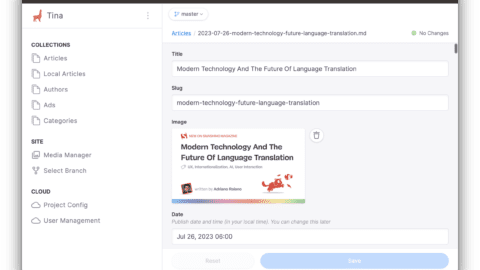






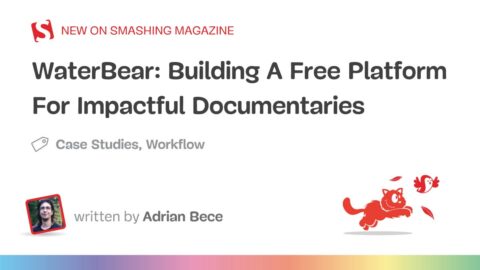
Recent Comments